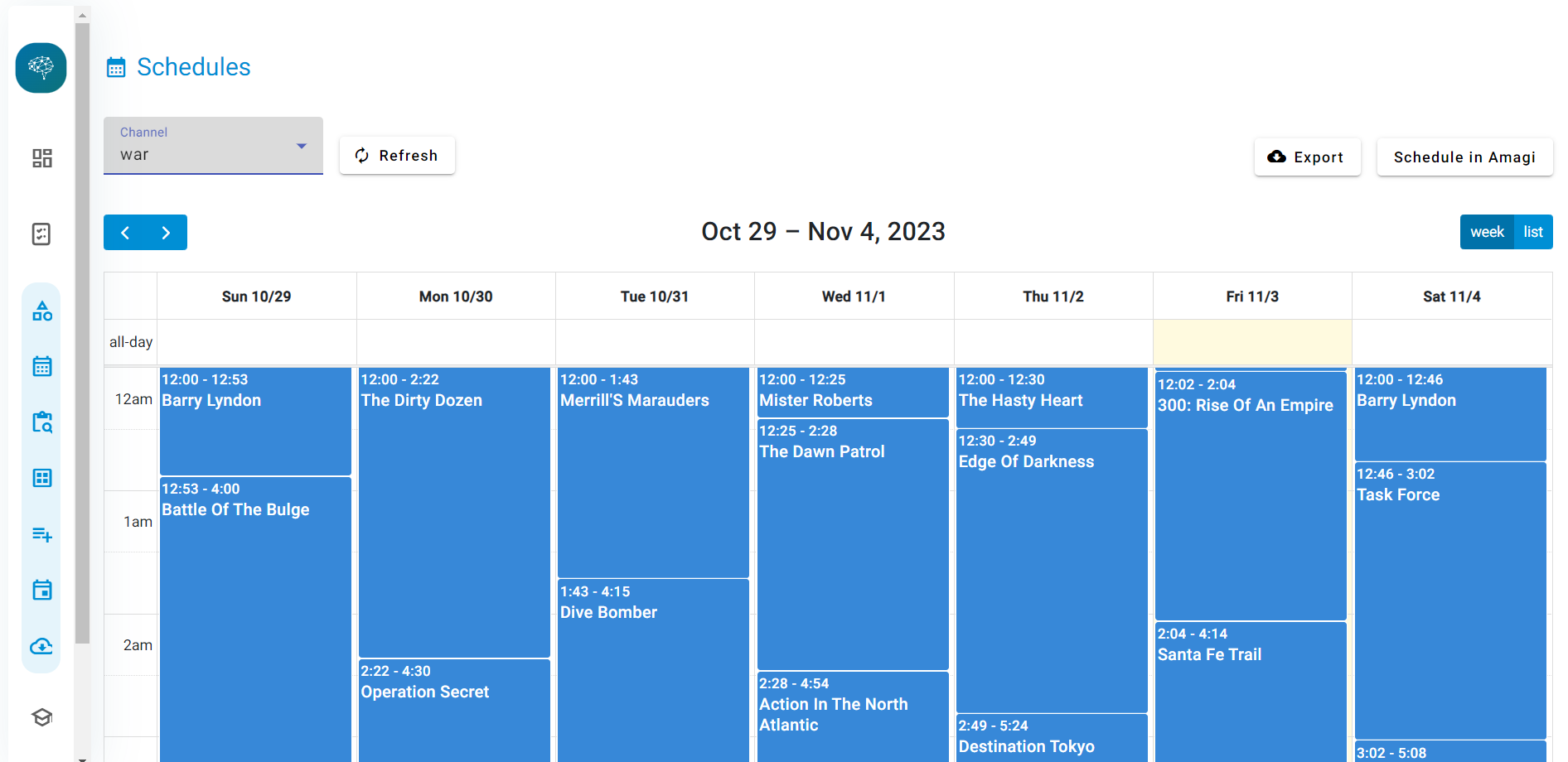With more than 4.1 million Shopify stores online, it takes a bit more than sheer luck or aesthetics to get seen. What you need is Shopify SEO.
Sure, SEO may take longer than paid ads, but it will earn you an army of loyal customers in lieu of all the blood, toil, and sweat that goes into it. The resulting organic traffic is worth its weight in gold!
As such, it is safe to state that SEO for Shopify is the best way to inject sustainability into your brand while maintaining healthy profit margins.
So, whether you are curious to know more or need a primer on how to implement SEO for Shopify websites, you’ve come to the right spot. You’re about to experience the magical world of SEO for Shopify stores.
What is Shopify SEO? How is it Different From Regular SEO?
Search Engine Optimization (SEO) constitutes a series of activities responsible for getting search engines to rank your website. Search engines may rank your website for its helpfulness, relevance, or authority. Whatever may be the reason, a high rank corresponds to greater visibility.
Shopify SEO is a modified form of SEO that is specific to the platform. For example, you would be optimizing product pages rather than regular content. At the same time, Shopify SEO addresses certain issues, such as duplication through pagination or forced URL structure, that arise only in the Shopify environment.
At a tactical level, Shopify SEO is not too different from regular SEO. As you will discover, you will still have to research keywords and optimize images, etc. What changes is why you do it. For Shopify SEO, every action is deliberate and with a specific goal in mind.
For instance, you may be targeting a long-tail, branded keyword to convert customers. On the other hand, the high search volume keywords would be to gain greater brand visibility.
Regardless, the end goal of SEO and Shopify SEO are pretty much the same - to create high-quality websites with a rich user interface while hosting tons of great content.
Does Shopify Have Good SEO Capabilities?
Shopify boasts powerful, full-featured SEO capabilities. Some of the noteworthy built-in Shopify SEO features include:
- It auto-generates the website’s sitemap.xml and robots.txt files.
- Shopify themes automatically develop Title Tags that include the store name.
- You can add or edit the alt-text for images directly from the product/collection page.
- You can add or edit the URLs, title tags, and metadata directly from the product/collection page.
- It comes packed with a host of mobile-friendly themes and features.
- The Shopify store contains a number of apps (250+) for Shopify SEO optimization.
However, these out-of-the-box Shopify SEO functionalities are just the tip of the iceberg. If you are willing, you can dive in deeper and improve SEO on Shopify using the tips we are about to share. So, sit tight as we take you to this Wonderland!
How to implement SEO for Shopify Website: A Master Guide
Now that we’ve cleared all the basics of Shopify SEO, let’s dive right into the most comprehensive Shopify SEO checklist that you will find online! Here’s your master guide on how to do SEO for a Shopify website - along with some real-world examples:
Organize Your Store’s Homepage
Imagine if you were to enter a brick-and-mortar store where the products are all arranged at random - some on the floor, some on the shelves, some out in the back. Most of these are not even categorically sorted!
You have no clue which department lies where and there is no employee to guide you either. Would you still go ahead and purchase from such a store (provided you were to accidentally find the checkout counter)?
Obviously, not!
Then why should things be any different for a Shopify store?

It’s been a decade since we’ve known that humans take anywhere between 17.33ms to 50ms to form an opinion of a website. Moreover, you do not get a second chance to make a first impression at a time when customers are spoilt for choices. As such, SEO for Shopify stores starts with sprucing up the store layout - starting with the homepage.
Make your homepage warm, inviting, and presentable so that buyers stick around. It is best to have a minimalistic homepage with defined focus points. Such a template will minimize distractions and improve the aesthetic value of your homepage.
Pro Tip: A recommendation engine that can customize the homepage based on user profiles or preferences would be a differentiating factor as you establish a one-to-one relationship with your customers.
Make Navigation Easy
The homepage is just the first point of contact. Shopify SEO also puts you in charge of navigation from one page to another. After all, it’s a component of the user journey!
As a rule of thumb, it is highly beneficial to follow a Home Page > Product Category > Product Page layout. It ensures that the users do not stray too far from the homepage. At the same time, it also simplifies the work of search engine crawlers and makes it easier for them to index your web pages.
Take this example of Quad Lock:

The tidy and decluttered homepage contains activity-based navigation panels. It minimizes the cognitive load and gently pushes for a purchase. Users can easily select the activity of their choice and proceed to purchase the product with just a few more clicks!
Home Page > Category > Product Page > Checkout! 🤑
Even if you find the user going off the deep end, you can shepherd them back using custom redirects. Whether they have hit the dreaded 404 dead-end due to stock unavailability or a 301 due to the product being migrated elsewhere, custom redirects will reel them back in and prevent any drop-offs.
Empower Your Search Engine
Not all of your customers may stick around to explore the homepage. They will not care about exploring your offers, collections, or other lead magnets. These hyper-focused shoppers will simply look for the product of their choice. If you give them what they seek, they might go ahead with the purchase - converting them is that easy!
On the flip side, if you fail to give them the product they want, you will lose them to your competitors - and hurt your ranking in the process!
This example highlights the importance of your Shopify store’s search engine.
The search engine is the backbone of making your website navigable and your products discoverable. As such, they play a mission-critical role in winning customers that you might otherwise lose. Invest in an intuitive search engine for your eCommerce store that will ensure that your customers will not be disappointed.
Take this example of Rare Rabbit:

Even if the user has accidentally misspelled “jacket”, the search engine has led them in the right direction. You can also read more about how Rare Rabbit managed to uplift sales here.
Find the Right Keywords
As mentioned already, the basic principles of Shopify SEO are not too different from core SEO itself. And how can any guide on how to improve SEO on Shopify be complete without its heart and soul - keywords!
Seeing as how major search engines like Google are focusing on search intent rather than just the literal keyword, it would be beneficial to target your customers based on their intent. User intent is the thought process that has led to the search. As such, the following keywords based on intent would crop up:
- Navigational: users looking for a particular website or page.
- Informational: users searching for an answer to a question.
- Investigational: users are seeking additional information on a product/service, which could result in a purchase.
- Transactional: users are ready to buy a product/service.
At the same time, you would also have to cut these with the traditional product-defining, customer-defining, competitor, long-tail, mid-tail, short-tail, and geographical keywords.
Since you would already have a buyer persona for your Shopify store, all you need now is to put yourself in their shoes. Think of all the keywords you would use while searching for a product/service you sell and find the balance between them all.
Pro Tip: If you’re using keyword research tools like Ahrefs, SEMRush, and Google Keyword Planner, pick keywords with high search volume but low keyword difficulty (KD). Psst, the last option is free with a Google Ads account!
Push Sale of Collections
Shopify Collections is a catalog of related or curated products that would otherwise be hosted as a separate product page. Some brands have special collections, like these by 49th Parallel Roasters:


Others, like Pipcorn, allow customers to create their own bundles:

Either way, product bundling is a well-known strategy for increasing average order value and, by extension, business revenue. But how does it improve SEO on Shopify? The mechanics of it are rather interesting.
For starters, collections condense the customer’s journey as they no longer have to navigate different pages of your website while looking for individual products. As such, it can be super helpful during high-purchase events like the holiday season or sales.
It improves the customer experience, promotes impulse purchases, and offsets decision paralysis - which suits last-minute buyers perfectly. A successful purchase may also indicate user-friendliness and the relevance of your page to the search engines.
Additionally, collections inspire thorough, meaningful, and occasion-specific product descriptions that are rich with targeted keywords. Such descriptions offer semantics and context to the search engines so that they can have a better comprehension of your product listing.
Collections can also help with internal linking, as you can link individual items to a collection and vice versa. Here’s how Minaal does it right; notice how every item in the bundle is linked separately:

Streamline Product/Collections Pages
Once you have optimized your site layout, discovered the right set of keywords, and grouped products/services, it is time to work on your product pages.
Shopify SEO for Shopify product page optimization deserves an entire blog of its own. However, we will try to summarize the key highlights - especially from the Shopify SEO perspective - to the best of our abilities. Here’s what we recommend:
- Starting from the top, incorporate keywords in your product page URL (for the search engines). At the same time, make sure that the URL is readable and memorable for site visitors.
- Next, embed keywords in your product title, especially when these include product identifiers or specifications/features. Wherever applicable, add the manufacturer’s or brand’s name as well.
- The product description is the crux of the product page. You need a product description that is unique (more on duplication later), captivating, and informative. At the same time, the description should be short and succinct and formatted to be scannable and skimmable.
- Add a unique meta description to every product page so that the search engines would know the difference between two similar-sounding products.
- Embellish the product page with detailed images and videos and add proper Alt Text to translate the rich media content into text.
- Adjust the product title within the 55 to 65 characters bracket, while the meta description should fit within 160 characters.
Here is a near-perfect product page example from Studio Proper that can be your Shopify SEO checklist while designing product pages!

Encourage Customer Reviews
You probably already know that 97% of buyers factor in customer reviews while reaching a purchase decision. But did you also know that customer reviews are an invaluable asset for Shopify SEO?
Yes! Customer reviews are a goldmine of organic keywords coming straight from the horse’s mouth! Customers who share their experiences and opinions on your product/services will unknowingly add keywords to the page that you may not have thought of adding - or simply couldn’t for various reasons. Such relevant keywords would offer more information and context about the product or services to potential buyers and search engines, besting even some keyword generator tools!
Take, for example, these reviews for a cleanser on Skkn:

We have highlighted some of the terms that act as keywords and improve SEO on Shopify to offer this page the extra push. From just these six reviews, you know that the page would have some relevance if someone were to look for:
- A creamy, gentle, or lightweight cleanser,
- Cleansers for all skin types,
- Value for money cleanser,
- Cleansers for those with skin sensitivity,
- Cleanser for women in their 30s.
You get the drift!
Pro Tip: Run a customer review program where buyers get rewarded for writing and sharing reviews. At the same time, you can utilize user-generated content as a form of social proof for trust-building.
Remove Duplication
Imitation might be the sincerest form of flattery, but duplication is the death knell for any website - including your Shopify store!
With Shopify SEO, you have to stay mindful of two forms of duplication:
- Duplicate content on product pages, which gets flagged as plagiarism
- Duplicate URLs through pagination, which confuses search engines about the canonical version.
We’ve talked about how product pages should contain unique descriptions. Unfortunately, originality is not on any store owner’s mind when they are under pressure to create thousands of product pages.
At the same time, having distinct product pages can get difficult when you are selling or reselling universal products with certain specifications that are already available in several other stores online! Case in point, this result page for Apple Airpods Pro (2nd Generation):

As such, we cannot stress enough that you must have unique product pages - even for product variations.
With duplicate URLs for different products and collections, you will have to get down and dirty by updating the internal link structures and assigning priority to the links so that the search engines can differentiate between seemingly duplicate pages.
You might also have the tweak the .liquid file of your Shopify theme to establish a canonical hierarchy. The Shopify community forum has also addressed this issue in detail and you can check it out here.
Link Internal Pages
Since we’re on the topic of internal link structures, let us also talk about internal linking as an SEO strategy for Shopify stores.
In the section where we have talked about Shopify Collections, you may have noticed how we encourage the internal linking of products. And why shouldn’t we encourage this practice, considering that they can boost organic traffic by 40%!?!
Starting with the basics, internal links are primarily links to pages within your Shopify store’s domain. They help improve SEO on Shopify by:
- Allowing buyers to navigate the store,
- Helping search engines understand site structure and hierarchy,
- Passing authority and ranking power across the store through link equity.
Internal links are often seen in the following formats:
- Navigational links: Links present in the main menu of the store; for example, product category links like “Men,” “Women,” “Kids,” etc.
- Footer links: Links added to the footer of the page; for example, links to FAQs, Contact Us, Store Policies, etc.
- Sidebar links: Links to related content or products; for example, links to You Might Also Like, Collections, etc.
Apart from these typical applications, internal links are also done contextually using keyword-rich anchor text. These contextual anchor text links or in-text links are placed in the main body of the page. Generally speaking, you would see these in blogs - but feel free to use them wherever they fit!
Earn High Authority Backlinks
Internal linking is just half of the larger link-building Shopify SEO strategy. The other half relates to external links and backlinks.
External links are outbound links, that is, links leading outside your store to an external website. They are also known as authority links. They are used as references to cite information that may be borrowed from an authoritative source. You can use them to add depth, value, and authority to your content and win the reader’s trust.
While their role in Shopify SE Optimization may be debated to some extent, they sure fulfill the EAT (Expertise, Authoritativeness, and Trustworthiness) principles of SEO. As such, pages with outbound links will be rewarded.
On the other hand, backlinks are inbound links diverting traffic from an external website to your store. Clearly, if a website is linking to your store, it indicates that you are a source of authority worthy of a link.
In a way, they are vouching for your website’s credibility and authority. Businesses that publish case studies, research, surveys, etc., see an influx of backlinks. But what happens when you are a Shopify store eyeing a lucrative backlink?
Well, all’s not lost!
There are several ways to earn high authority backlinks for your products/services. For starters, you can publish guest blogs on relevant websites with high domain authority. Alternatively, you can get backlinks from your official social media accounts or through influencers. Finally, an affiliate marketing program can do wonders in getting the word out about your products and services!
Pro Tip: Whatever you do, do NOT pay for links as it is a black hat SEO practice and can undo all your Shopify SEO efforts.
Leverage Structured Data
Structured data falls in the ambit of technical Shopify SEO, which is why it may appear complicated and scary at first glance. However, once you master this art, it can greatly improve SEO on Shopify and take it to the next level.
Structured data contain webpage information in a standardized format to educate search engines. It fills in the user query gap by front-loading critical information. For instance, if someone is looking for recipes, information such as the ingredients, calorific value, or cook time would be crucial.
Similarly, in retail, it could be the brand, cost, ratings, stock, and product URL. Search engines often reward such information by pushing the page/products to the top of the SERPs or even as rich snippets under “Popular Products”! Case in point, these results for period panties:

When you use a CMS like Shopify (or WordPress/WooCommerce or Wix), you get the opportunity to edit the HTML directly to present this information. If you have adequate knowledge of Shopify Liquid, HTML, JSON/JSON-LD, etc., then you can tinker around with the schema markup and make appropriate changes.
Alternatively, you can hire a certified Shopify expert or use a Shopify SEO app to automatically generate structured data for every product page.
Do note that everything discussed so far about structured data pertains to product page structured data. However, Shopify also offers structured data mapping for organization, article, and collection schema too.
Optimize Rich Media Content
About 75% of online shoppers consider product photographs to be a “very influential” factor while making a purchase decision. However, if you were planning to upload one odd product photograph and call it a day, then you’re in for a shock.
Online sources cite Shopify studies as they state that only 0.52% of buyers are satisfied after seeing a single product photo. About 33.16% want multiple photos and 58.03% want photographs that offer a 360-degree view of the product. In short, you have to flood your product pages with a volley of product photos, videos, 3D models, and interactive rich media content (don’t even get us started with AR/VR!).
However, that’s just viewing images from the customer’s standpoint. When it comes to Shopify SEO, the role of rich media content - be it photos or videos - becomes more nuanced. You see, search engines cannot “view” such content. They rely on parameters like the file name and the alt-text while indexing a page. This alt-text (which we have brushed upon previously) gains prominence for three reasons.
First, search engines use alt-text to understand, tag, and categorize rich media content. Second, they make content more accessible to visually impaired users who may be using screen readers. Finally, the alt-text content is visible when your page fails to load or loads incorrectly. Like so:

For videos, it would be best to include transcripts like how Shopify’s done it in its resource pages:

Rank With Content Marketing
When it comes to Shopify, store owners limit the definition of “content” to product descriptions, which is a missed opportunity. That’s not to say that product descriptions are unimportant. They are, after all, a core component of an online store, and you must try to make them as unique and engaging as possible. However, we would also like you to think outside the box and consider hosting a blog.
We have talked about how blog posts can be useful in incorporating keywords, performing link-building, driving conversions, and gaining organic traffic. In fact, content marketing features at every stage of the end-to-end customer journey - from awareness to post-sales support.
So, why wouldn’t you capitalize on this opportunity? Especially when Shopify offers it by default?! Sure, it is named “News” but feel free to rename it however you like or create multiple blogs - tomato tomahto.
As for locating topics for your Shopify SEO blog, you can always start by identifying your high-value keyword. Next, manually comprehend the intent of this search so that you can develop content around it. Finally, get writing (or hire a professional)!
Here are some tips that might help:
- Focus on lead nurturing rather than pushing for a sale.
- Keep the tone conversational and friendly (establish a brand voice, if you must).
- Break the textual content with useful visuals.
- Optimize the heading, metadata, rich media, etc.
Basically, everything you would do with product pages. And don’t forget to link the blogs to the products in your store.
Pro Tip: You can have an on-site blog like that of Au Lit Fine Linens or a dedicated publication-style magazine like BarkPost by BarkBox.So, if you’re looking to publish a blog, you know where to start your research!
Eliminate Friction Points
Developing a customer-friendly website is one of the best ways to improve SEO on Shopify. After all, a happy shopper is more likely to spend time in your store, browse through your catalogs, and engage with the products (not to mention buy them, too!). As such, you need to make the user experience as fluid and seamless as possible.
A fast-loading website is one of the prerequisites of a pleasant shopping experience. However, if you think that a load time of 3 seconds is fine, then think again. According to Google, almost half the digital population expects websites to load in two seconds or less! So, even your fast is not fast enough!
You can finetune your Shopify site using the following steps:
- Only keep the apps that you use and remove the rest. Disable the app features that are not in use.
- If you were to remove an app, also delete the install code as it might cause bloating.
- Pick a responsive, lightweight theme that is optimized to load quickly. Once again, disable the features that you do not use.
- Unless extremely necessary, use system fonts like Mono, Sans-Serif, and Serif as much as possible.
- Use a single hero image or restrict the hero image slideshow to 2-3 images.
- Convert images to .jpeg format and compress them losslessly before uploading. Product images in 800 x 800 hit the sweet spot of quality and size.
- Implement lazy loading or deferred video loading to speed up the website.
- User Shopify apps to implement Accelerated Mobile Pages (AMP) to become mobile-friendly.
- Minimize redirects and fix broken links.
The above points are just a starting-off point in the world of performance-based Shopify SEO optimization - but once you get started, there is no turning back (which is a good thing)!
7 Free Google Tools for Shopify SEO
Now that you have a strong grasp of how to do SEO for Shopify websites, let’s take a look at some free Google tools that can help with Shopify SEO. Here’s a quick overview of the ones we recommend:
Google Lighthouse

Google Lighthouse analyzes accessibility, performance, Progressive Web Apps (PWA), and SEO to rate your Shopify website’s UX. The analysis spans desktop sites, web apps, and mobile versions to give you a comprehensive picture of what any real-world user will experience while using your site.
Google Search Console

Google Search Console is an excellent tool for technical Shopify SE optimization. It helps store owners identify crawling issues, monitor page indexing, submit sitemaps, locate broken links, and see if their site has been penalized. All in all, a well-rounded tool to improve SEO on Shopify.
Google Analytics

Shopify SEO is an ongoing process. As such, you need a tool to constantly track what is working (and what is not working) for you. From finding the search terms behind organic traffic to measuring the conversion rate - there is virtually nothing Google Analytics cannot do!
Google Keyword Planner

If you are looking to put together an invincible keyword strategy, you would need the Google Keyword Planner in your arsenal. It generates detailed reports for seed keywords containing monthly search volumes, competition, and 300 suggested keywords. Save and export this data for later use!
Google PageSpeed Insights

Page speed plays a crucial role in shaping the user experience. As such, you need the Google PageSpeed Insights tool to test your website’s performance and load time - on desktops as well as on mobiles. Use it to find the best way to balance form with function.
Google Trends

Since blogging can be a great way to improve SEO on Shopify, you might want a tool to churn out content ideas. Here’s where Google Trends can come in handy. From identifying hot and burning topics to updating keywords for relevance - use Google Trends for all.
Google Mobile-Friendly Test

Mobile optimization is a must-have feature for any Shopify store - from an SEO perspective or otherwise. Hence, we highly recommend this Mobile-Friendly testing tool that will help you identify bottlenecks not just in your Shopify store but also in the apps and plugins installed.
Conclusion
Shopify SEO is a great way to stand out from the crowd. Fortunately, Shopify itself is SEO-friendly, which is a great foundation to start off this quest. All it needs is a little work and some dedication, and the rewards will gush in multi-fold! We hope our guide on how to do SEO for a Shopify website will lead you in the right direction.
FAQs
Q. What should a Shopify SEO Checklist contain?
Your typical Shopify SEO checklist may contain the following pointers:
- Set up the required tools.
- Submit your sitemap through Google Search Console and test for any crawling errors.
- Use the Google Keyword Planner to generate keywords and map them to different content types.
- Ensure that your product page contains only one H1 tag.
- Incorporate the keyword in the title or product page URL.
- Keep page titles under 60 characters and meta descriptions less than 155 characters.
- Write compelling product descriptions.
- Add a section for customer reviews.
- Upload images containing optimized file names and add alt-text.
- Prepare and follow a link-building strategy and look for opportunities to earn links.
- Follow a content roadmap and publish high-quality content that focuses on value.
- Build credibility by creating official social media accounts.
- Tweak the Shopify store to make it fast and responsive.
- Optimize your website for mobile.
Q. Is Shopify good for SEO?
Yes! Shopify comes packed with basic out-of-the-box SEO functionalities that are baked into the platform.
Q. How to add keywords to my Shopify website?
There are a few different ways that you can add keywords to your Shopify website in order to help improve your website's search engine optimization (SEO).
One way is to add keywords to your website's title tag. This can be done by editing your website's code's <head> section and adding the desired keywords within the <title> tags.
Another way to add keywords to your Shopify website is by adding them to your website's meta tags. This can be done by editing your website's code's <head> section and adding the desired keywords within the <meta> tags. You can also add keywords to your Shopify website by creating blog posts and product pages that include the desired keywords.
Q. How do I set up Shopify in Google Search Console?
To add your Shopify store to Google Search Console, follow these steps:
1. Go to Google Search Console.
2. Enter your website's URL.
3. Click "Add a Property."
4. Follow the instructions to verify your website.
5. Once your website is verified, click "Search Console" in the left sidebar.
6. Click "Settings" in the left sidebar.
7. Scroll down to the "Shopify" section.
8. Enter your Shopify URL.
9. Click "Save."
Q. What should be avoided while doing SEO on Shopify?
There are a few things to avoid while doing SEO on a Shopify store:
1. Don't stuff keywords into your titles and descriptions. This will not only irritate your customers, but it will also get you penalized by Google.
2. Don't use duplicate content. Google will penalize you for this, and it will also hurt your conversion rate.
3. Don't try to game the system. This includes things like buying links, using black hat SEO techniques, etc. If you're caught doing this, you'll be penalized by Google and you could even get your store blacklisted.
There are a few things to avoid when doing SEO on a Shopify store. First, avoid keyword stuffing. This is when you use a lot of keywords in your content in an attempt to rank higher in search results. Not only is this ineffective, but it can also get your site penalized by Google.
Another thing to avoid is using blackhat SEO techniques. These are techniques that violate Google's Webmaster Guidelines and can get your site penalized. Some blackhat SEO techniques include keyword stuffing, link spamming, and cloaking.
You should also avoid using too many affiliate links. Affiliate links are links to products that pay you a commission when someone buys them. While affiliate links can be a great way to make money, using too many of them can hurt your SEO efforts.
Finally, you should avoid using low-quality links. Low-quality links are links from spammy websites or links that have low authority. These links can hurt your SEO efforts and can even get your site penalized.












.png)